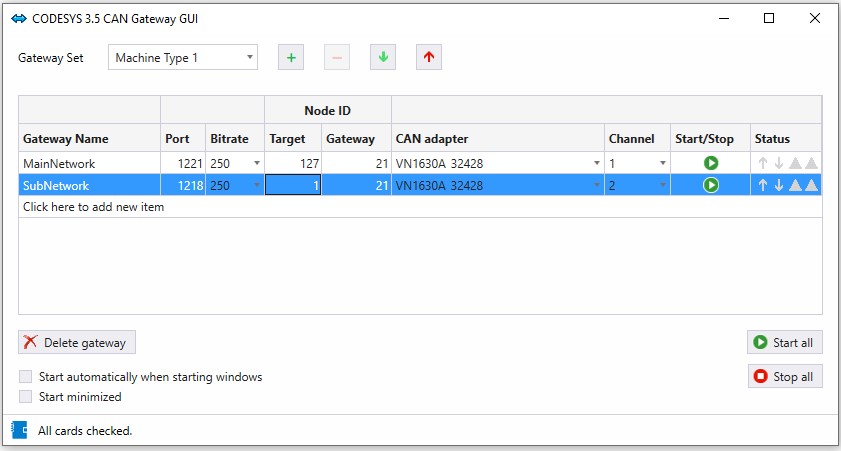
Supported platforms: CODESYS 3.5, CODESYS 3.5 SAFETY
CODESYS 3.5 CAN gateway is a application that enables CAN bus based connection from CODESYS 3.5 IDE to EPEC control unit.
See Going Online and Downloading Application (CODESYS 3.5, Using CAN ) for more information about defining mandatory settings to CAN gateway and go online.
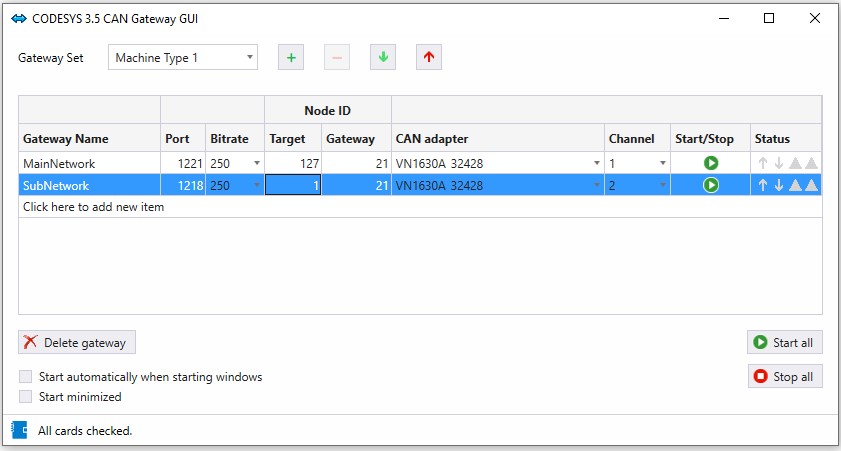
|
CODESYS 3.5 CAN gateway uses socket communication to transfer data between different application parts. Application uses the first free socket port starting from port 8888. It should be ensured that Windows firewall does not block application's socket communication. |
|
CODESYS 3.5 CAN gateway application can be closed from system tray pop-up menu. Selecting the X button on the top right corner only hides the main window. |
|
Start all - button is disabled if same CAN adapter and channel is selected to use more than one gateway.
|
|
Gateway Start - button is disabled if other gateway is already running with same CAN adapter and channel. |
Gateway sets can be used to configure different gateway settings for example different machine types.
A gateway set can contain one or several gateways. For example in the screenshot below the gateway set Machine Type 1 contains two separate gateways MainNetwork and SubNetwork.
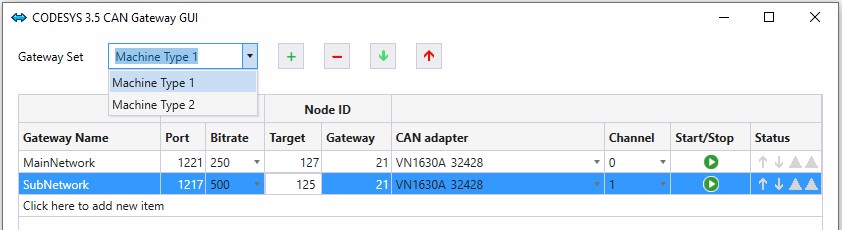
|
Add a new gateway set to Gateway Set drop-down list. |
|
Remove selected gateway set from drop-down list. |
|
Import saved gateway set from file (XML). |
|
Export selected gateway set to file (XML). |
A new gateway can be added by selecting Click here to add new item.
The selected gateway can be deleted by selecting Delete gateway.
Gateway settings:
Gateway Name |
Gateway name is only descriptive, it does not affect the gateway's operation. |
Port |
Port number used in communication. |
Bitrate |
Control unit's bitrate. |
Target Node ID |
Control unit's CODESYS node-ID. CODESYS scan finds other node-IDs too, but communication is more reliable when using correct node-ID. |
Gateway Node ID |
Gateway's node-ID. Select node-ID that is not used by any other device connected to the bus (range 1-127). |
CAN adapter |
Used CAN adapter. Only adapters which are connected to PC is shown on list. |
Channel |
Used CAN adapter channel. Note that channel numbering starts from zero. |
Start/Stop |
Start/stop gateway. |
Status |
Status of running gateway:
|
In the status bar is shown the application's latest event.
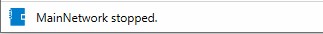
Whole application's event log can be seen by clicking the blue notebook icon. Every gateway has also its own log.
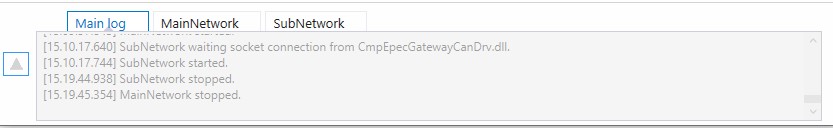
Windows system tray pop-up menu can be opened by right clicking the CODESYS 3.5 CAN gateway icon.

From pop-up menu it is possible to select CAN card, used bitrate and start/stop gateway.
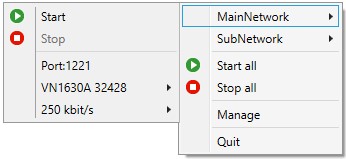
Start automatically when starting Windows |
CODESYS 3.5 CAN gateway application is started automatically when Windows is started. However, note that gateways need to be start always manually from main window or system tray pop-up menu. |
Start minimized |
CODESYS 3.5 CAN gateway application is started without main window. Only system tray pop-up menu is available. It is possible to open main window by clicking Manage-button in pop-up menu. |
Source file topic100739.htm
Last updated 4-Sep-2025