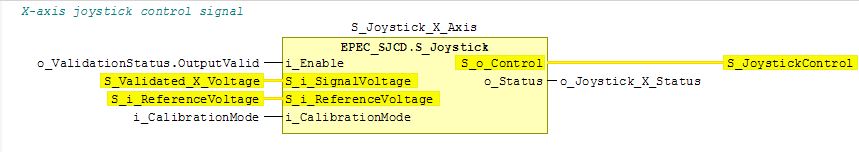![]()
CODESYS Safety SIL2 package must be installed. See Safety project prerequisites.
Supported platforms: CODESYS 3.5 SAFETY
This section describes common programming guidelines for safety projects.
These guidelines shall be followed when making a safety related application.
|
|
CODESYS Safety SIL2 package must be installed. See Safety project prerequisites.
|
|
|
CODESYS Safety SIL2 User Manual (-H2) shall be followed
|
|
|
Context of the executed code and variables are important in a safety project. Violating guidelines may lead to SIL2 extension errors (see Project Build below). This guide describes how context is determined for variables and POUs. |
|
|
Safety projects contain safety related and non-safety POUs. |
|
|
See also Reviewing Project Structure for a list of generated components in a safety project. |
|
|
Safety projects use safety and non-safety libraries. |
|
|
Library type is determined by SIL2 boolean property (TRUE/FALSE). SIL2 property is added to a library's Project information > Properties tab. Non-safety libraries used in a safety project should also include SIL2 property as FALSE. |
|
|
Non-safe library POUs shall be called only in non-safe application code. |
|
|
In addition to Build output, safety projects also have Safety SIL2 Extension output messages. SIL2 output is generated when application binary is built (Build > Generate Code). |
|
|
Not all of the errors in SIL2 extension output prevent downloading application to a safety control unit but they may lead to a firmware safe state during execution. An application shall not have errors in SIL2 extension output. |
|
|
The context (safety/non-safety) of a variable depends on where it is declared. POU variables depend on POU context and global variables depend on GVL (global variable list) context. |
|
|
A non-safety POU shall not write to a variable in safety memory. |
|
|
By default, an application's global variables are defined to safety memory. |
|
|
A global variable list can be set to non-safety by using the following attribute pragma above the VAR_GLOBAL definition: {attribute 'location':='16#800'} Refer to Known issues for restrictions in non-safety usage. |
|
|
A safety library should not use global variables. Global variables in a safety library are in safety context. If a safety library POU is used from an application’s non-safety program (PRG), it may lead to context issues. Using global constants is allowed since they are read-only. |
|
|
SAFE type variables, e.g. SAFEBYTE or SAFEINT exist only for better readability; it only affects the appearance (drawing color) of the variable and has no effect on the used context. S_JoystickControl variable in the image below is a SAFEINT variable. |
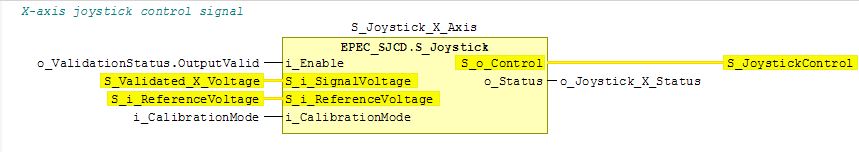
|
|
A safety project's application STRUCTs are considered as safety related (see also, function block section). STRUCT variable instance can be declared in safety or non-safety memory. Variables in application STRUCT shall only use basic data types or safety library data types.
Using a data type (STRUCT) from a non-safety library in a safety application's STRUCT will result in a SIL2 extension's error (see the image below). |
|
|
CODESYS gives SIL2 extension an error if a non-safety POU declares a STRUCT variable instance and initializes STRUCT members in the declaration part of a POU (see the example below). Initialize STRUCT members in code implementation. |
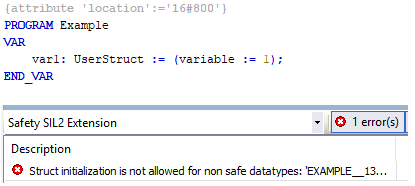
|
|
All non-safety code is executed from PLC_PRG. All safety code is executed from S_PLC_PRG. |
|
|
Application non-safety code is added to Main PRG. Application safety code is added to S_Main PRG. |
|
|
A safety POU shall not call non-safety POU. All POUs implemented in non-safety libraries are considered as non-safety. |
|
|
A library POU that is intended to be used from both safety and non-safety application programs (PRG) shall be implemented in a safety library. Function (FUN) or function block (FB) should be used as POU type in this case. |
|
|
An application program (PRG) can be safety related or non-safety. By default, the application program (PRG) is created as safety related. See also, CODESYS IDE below. |
|
|
Methods and actions shall not be added to an application's non-safety programs (PRG) (CODESYS SIL2 restriction). Implementing methods or actions to a non-safety program (PRG), then calling non-safety POU in it (e.g. non-safe library POU) will lead to a SIL2 context error. Only the main implementation of a non-safety program (PRG) is considered as non-safety. |
|
|
Function blocks implemented in a safety application or in a safety library can be instanced to safety and non-safety code. The context of an instance depends on the owner of the instance. Refer also to Known issues. |
|
|
An instance of a non-safety function block (implemented by a non-safety library) shall not be created to safety application's POU. This will lead to a SIL2 compilation error. |
|
|
Function blocks implemented in a safety application or in a safety library are considered as safety related. Safety function blocks shall not use any data types or function block (FB) instances from non-safety libraries. This will result in a SIL2 context error. |
|
|
"Type not allowed in EVL" error is given when a safety library’s function block (FB) instance is defined in a global variable list using the non-safety location attribute. The correct design, when safety function block is wanted to use in non-safety context, is to define the function block (FB) instance to a non-safety program where the instance is used. This same error occurs also if the defined block is a non-safety library's function block which internally uses safety library's function block. |
|
|
It is recommended to implement function blocks in a non-safety library (SIL2 property = FALSE), if non-safety functionality is required. In this case the function block (FB) cannot be used in safety programs (PRG). |
|
|
Functions (FUN) implemented in a safety library or by a safety application can be called from safety and non-safety code. The context depends on the caller. |
|
|
Functions implemented in a non-safety library shall not be called from a safety program (PRG). It will lead to a SIL2 compilation error. |
|
|
Safety programs (PRG) are indicated with yellow blocks next to the POU icon. |
|
|
Non-safety programs (PRG) are indicated with grey blocks next to the POU icon. |
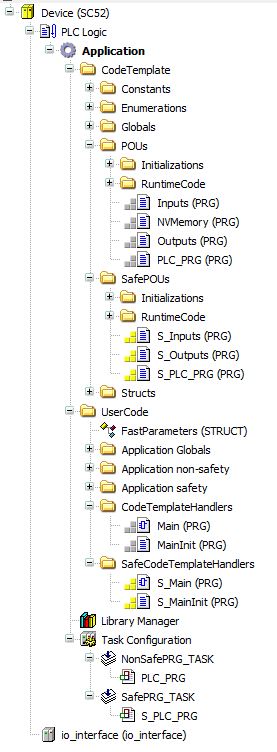
|
|
The program context (safety/non-safety) can be changed via Properties > SIL2 Properties. By default, an application program (PRG) is created as safety related (Safe PRG). When a program (PRG) is set to non-safety in CODESYS IDE, the location attribute is automatically created to the program (PRG). |
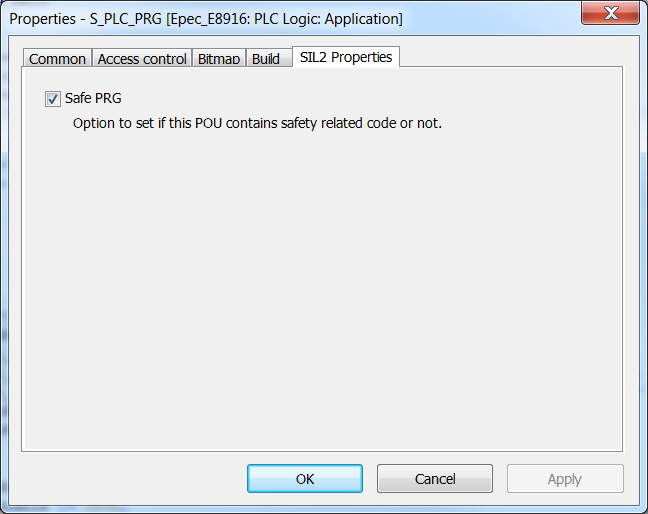
|
|
In Function Block Diagram (FBD) editor, POUs are colored with a yellow background when it has SAFE variable type as an output. This affects the appearance for better readability. See also Known issues. |
|
|
In FBD editor, interface variables using SAFE type are colored with a yellow background. This affects the appearance for better readability. |