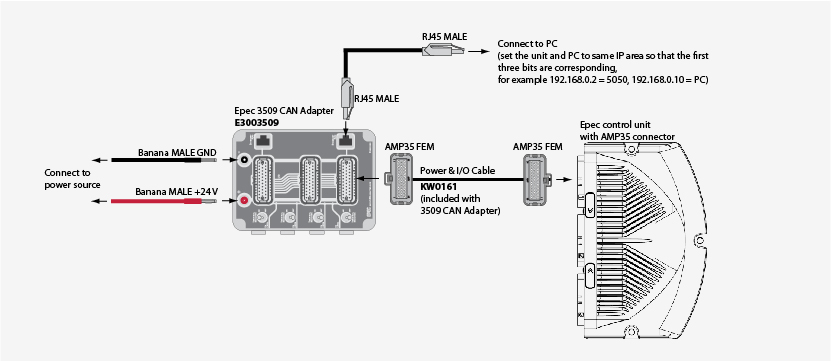
Supported platforms: CODESYS 2.3, CODESYS 3.5
This section describes cabling examples for Ethernet communication between Epec control units and PC.
Ordering codes for the needed hardware are included in the figures.
Epec control units with AMP35 connector:
To check 5050 unit's IP addresses, use CANmoon (PC software). For more information, see CANmoon manual (available in Epec Extranet).
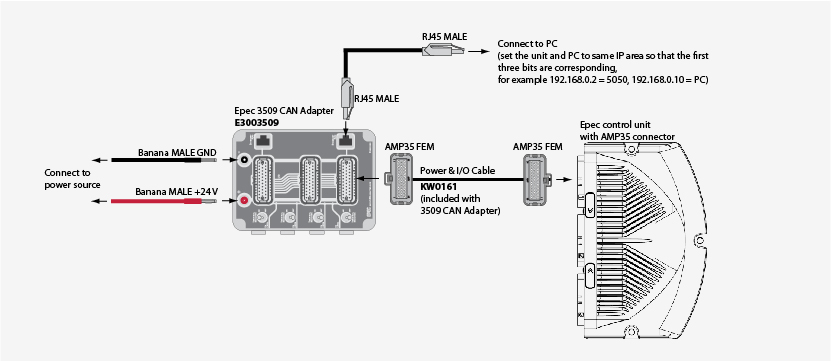
Epec 6107, 6112, 6200, XS6C units:
For more information about PC's Ethernet settings, see section Going Online and Downloading Application.
To check display unit's IP addresses, use ApplicationLoader (device software).
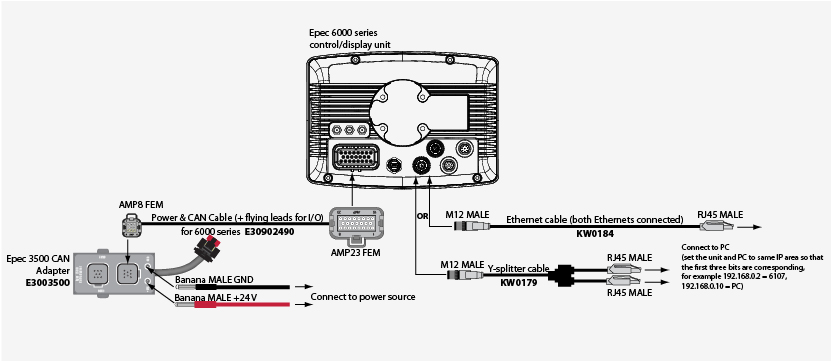
Source file topic000917.htm
Last updated 4-Sep-2025