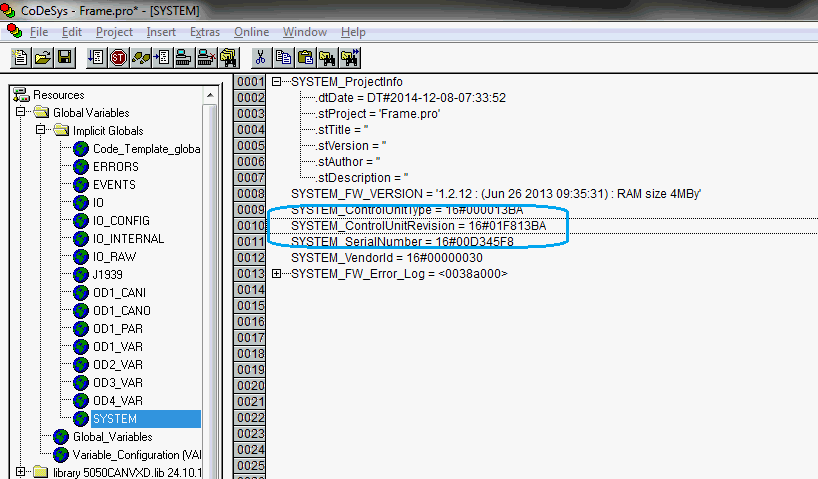
Supported platforms: CODESYS 2.3, CODESYS 3.5
Epec Code Template includes variables for system information. Variable location depends on the platform.
CODESYS 2.3
The variables can be found from Resources tab > Global variables > Implicit Globals > SYSTEM.
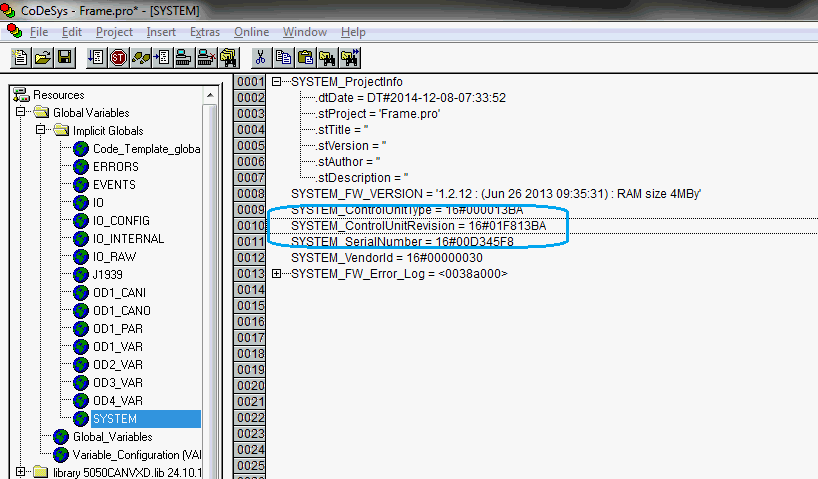
In 6000 series (device description 1.2.0.X or older) and 5050 the variables can be found from Device > Application > CodeTemplate > Globals > SYSTEM.
Variables are similar than CODESYS 2.3 above.
In S Series Control Units and 6000 series (device description 1.3.1.X or newer), the system information variables can be found in Device > Application > CodeTemplate > Globals > G_SystemInfo.
The following example is from SC52.
Hardware revision information can be read via SDO messages from index 1018h sub-index 3.
The index 1018h is available even if the unit does not have application.
1018h index data type is unsigned 32 (four bytes) and changing the result to STRING type depends on the unit type.
The following chapters describe different unit types and how to interpret the result.
Reading 1018h sub-index 3 from S Series / E Series unit (e.g. SC52) responses, for example, with following bytes as a result: 90h, 01h, D4h, 22h.
|
COB-ID |
DLC |
Command byte |
OD index |
OD index |
OD sub-index |
Byte1 |
Byte2 |
Byte3 |
Byte4 |
SDO read request (index 1018h sub-index 3) |
602 |
8 |
40 |
18 |
10 |
03 |
00 |
00 |
00 |
00 |
SDO response |
582 |
8 |
43 |
18 |
10 |
03 |
90 |
01 |
D4 |
22 |
|
The unit type in hardware revision is same as product code in 1018h sub-index 2 (e.g. 8916). The device name in string format (e.g. "SC52 safety control unit") can be read from index 1008h. |
Byte3 and Byte4 from the result defines the unit type. The hardware revision can be read from Byte1 and Byte2.
Convert the revision from hexadecimal value to decimal value. The first digit from the decimal value defines the alphabetic letter, starting from decimal value 1 = A, 2 = B, 3 = C etc.
In this example, number 4 means D. The last digits (00) are handled as a numeric value. Then the result can be read as 8916 D00.
|
6107 and 6112 display hardware version can also be seen in ApplicationLoader, refer to Configuring Display Units |
Reading 1018h sub-index 3 from the unit responds, for example, with following bytes as a result: BAh, 13h, F8h, 01h.
6000/X series units need an application before it responds to SDO query.
|
COB-ID |
DLC |
Command byte |
OD index |
OD index |
OD sub-index |
Byte1 |
Byte2 |
Byte3 |
Byte4 |
SDO read request (index 1018h sub-index 3) |
602 |
8 |
40 |
18 |
10 |
03 |
00 |
00 |
00 |
00 |
SDO response |
582 |
8 |
43 |
18 |
10 |
03 |
BA |
13 |
F8 |
01 |
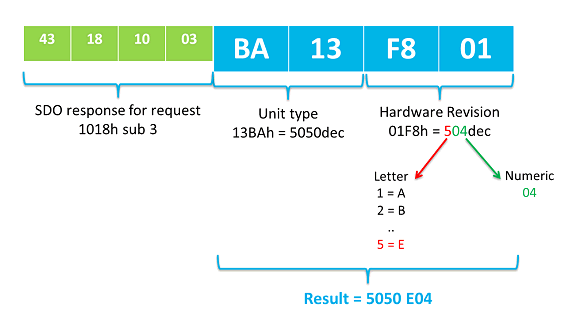
Byte1 and Byte2 from the result defines the unit type.
The hardware revision can be read from Byte3 and Byte4. Convert the revision from hexadecimal value to decimal value. The first digit from the decimal value defines the alphabetic letter, starting from decimal value 1 = A, 2 = B, 3 = C etc. In this example, number 5 means E. The last (04) digits are handled as a numeric value. Then the result can be read as 5050 E04.
Reading 1018h sub-index 3 from the unit responds, for example, with following bytes as a result: 69h, 19h, 41h, 42h.
6505 units need an application before it responds to SDO query.
|
COB-ID |
DLC |
Command byte |
OD index |
OD index |
OD sub-index |
Byte1 |
Byte2 |
Byte3 |
Byte4 |
SDO read request (index 1018h sub-index 3) |
602 |
8 |
40 |
18 |
10 |
03 |
00 |
00 |
00 |
00 |
SDO response |
582 |
8 |
43 |
18 |
10 |
03 |
69 |
19 |
41 |
42 |
Reading 1018h sub-index 3 from the unit unit responds, for example, with following bytes as a result: 03h, 00h, 03h, 00h.
|
COB-ID |
DLC |
Command byte |
OD index |
OD index |
OD sub-index |
Byte1 |
Byte2 |
Byte3 |
Byte4 |
SDO read request (index 1018h sub-index 3) |
603 |
8 |
40 |
18 |
10 |
03 |
00 |
00 |
00 |
00 |
SDO response |
583 |
8 |
43 |
18 |
10 |
03 |
03 |
00 |
03 |
00 |
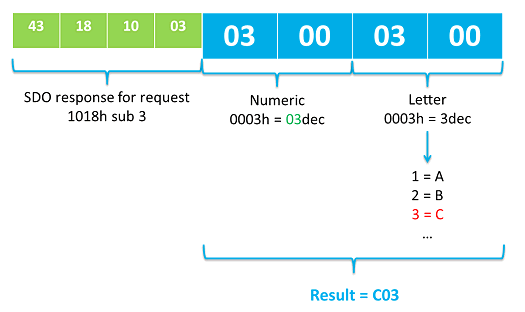
|
2040 display hardware version can also be seen in ApplicationLoader. |
Reading 1018h sub-index 3 from 202x/203x/2040 units responses, for example, with following bytes as a result: C0h, 02h, 00h, 00h.
|
COB-ID |
DLC |
Command byte |
OD index |
OD index |
OD sub-index |
Byte1 |
Byte2 |
Byte3 |
Byte4 |
SDO read request (index 1018h sub-index 3) |
603 |
8 |
40 |
18 |
10 |
03 |
00 |
00 |
00 |
00 |
SDO response |
583 |
8 |
43 |
18 |
10 |
03 |
C0 |
02 |
00 |
00 |
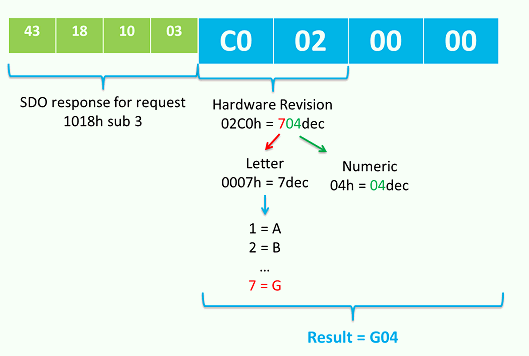
Source file topic000881.htm
Last updated 4-Sep-2025