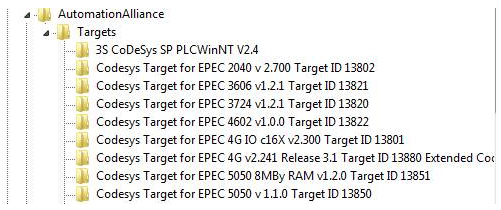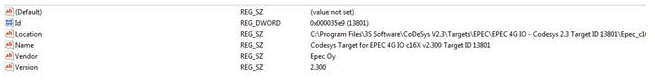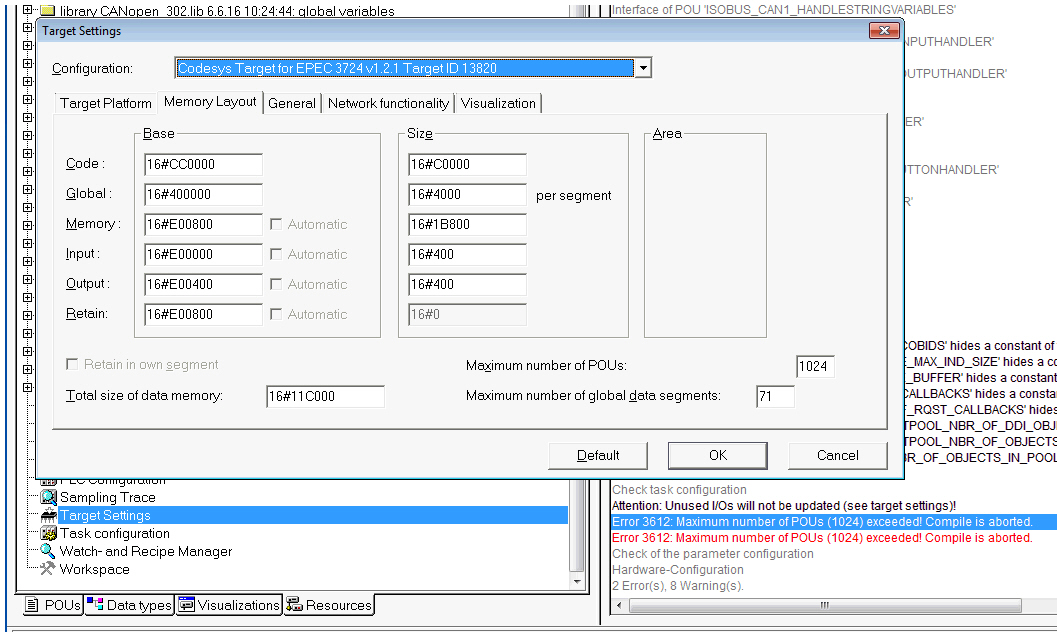Troubleshooting
This section describes some of the most frequently asked questions and problems with their solutions. Contact techsupport@epec.fi for help with any other questions.
Control units and hardware
Control Unit is not responding / constantly rebootingControl Unit is not responding / constantly rebooting
Control Unit LED is blinking red or G_SystemOk is FALSEControl Unit LED is blinking red or G_SystemOk is FALSE
- Check if one of the values defined as a condition for G_SystemOk variable is exceeded. The definitions are done using MultiTool Creator's Diagnostic tab. For more information, see MultiTool Creator manual (available in Epec Extranet).
- Check if there is another device defined to be monitored. The definition is done using MultiTool Creator. G_SystemOk is FALSE if the monitored device is not connected to the network.
- Check what is causing the G_SystemOk status to be set FALSE. Go to CODESYS > Online. Check at the end of PLC_PRG > Epec_In > Diag action what is causing the FALSE state.
Sensor with current signal (mA) is not workingSensor with current signal (mA) is not working
- Use closed loop wiring. Supply the sensor with an output (DO) of Epec device.
Voltage controlled valve (PVG32) is not workingVoltage controlled valve (PVG32) is not working
Check that the output pin's (connected to valve) resistance is 10 kΩ. Resistance is 10 kΩ in HW revisions 3724DX and 4602B01. Check the HW revision using Epec CANmoon software. See also the products technical manual (available in Epec extranet).
Communication
CANopen in CAN2 is not workingCANopen in CAN2 is not working
Connection to CAN bus is not workingConnection to CAN bus is not working
- Check that external termination resistor (120 Ω) is connected at both ends between CAN H and CAN L.
- Check that all the devices have the same bus speed (bit rate).
- Logging in with CODESYS requires CODESYS node-ID, duplicate node-IDs are not allowed.
J1939: engine does not respond correctly to the RPM requestJ1939: engine does not respond correctly to the RPM request
Problems with CAN communication in CODESYS 2.3Problems with CAN communication in CODESYS 2.3
Supported platforms CODESYS 2.3.
Check that the gateway's DLL files are in the correct location:
- 32-bit Windows: C:\Windows\System32
- 64-bit Windows: C:\Windows\SysWOW64
or
- copy gateway's DLL files to a folder (for example %Program Files%\Epec\DLL) and add the folder path to Windows' environmental variables (System > Advanced System Settings > Environment Variables)
Logging in with CODESYS requires CODESYS node-ID, duplicate node-IDs are not allowed.
Slave communication is not workingSlave communication is not working
- Configuration has been aborted for some reason. Check that the configured indexes are not read-only.
- Check that the transmission type is correct. Synchronous type requires SYNC protocol messages.
- Check that the slave is sending heartbeat messages. The heartbeat interval can be configured in index 1017h.
Libraries
ProportionalValveControl library is not responding to control valueProportionalValveControl library is not responding to control value
- Check that i_Enable is set to TRUE
- Check that there is no parameter error or AI voltage error
- Check that i_Control has value 0 when i_Enable is set to TRUE
-
If PVC_CurrentValvePairController is used and a common FB pin is used for both directions, i_CommonCurrentMeasure must be set TRUE
-
Check that the value for operating voltage is taken from the variable called SUPPLY_Volt (scaled supply voltage 0,01 V)
The o_ControlSignal output of JoystickCalibrationAndDiagnostic library returns zeroThe o_ControlSignal output of JoystickCalibrationAndDiagnostic library returns zero
- Check that i_Enable
is set to TRUE before the joystick is deviated from center
- Check that there is no parameter error or AI voltage error
- Controlling is disabled, until the error is fixed and the joystick
has been centered (AI value has been within dead band range)
CODESYS/System
3000/4000 series' Create boot project gives an error message3000/4000 series' Create boot project gives an error message
- By default, the application is downloaded directly to flash
memory. Create boot project is not needed.
CODESYS 2.3 targets are not foundCODESYS 2.3 targets are not found
- Re-install Epec MultiTool Creator Installer using 'run as administrator'
Device descriptions or libraries are not foundDevice descriptions or libraries are not found
- Re-install Epec MultiTool Creator Installer using 'run as administrator'
Problems in removing targets with CODESYS 2.3 install target programProblems in removing targets with CODESYS 2.3 install target program
Supported platforms CODESYS 2.3.
If there are problems in target deleting, the old targets can be removed from Windows' registers. Problems can be for example corrupted Windows' file paths.
The installed targets can be found in Windows' registry keys as follows:
|
|
Name of the register key
|
|
32 bit
|
HKEY_LOCAL_MACHINE\SOFTWARE\Wow6432Node\AutomationAlliance\
|
|
64 bit
|
HKEY_LOCAL_MACHINE\SOFTWARE\AutomationAlliance\
|
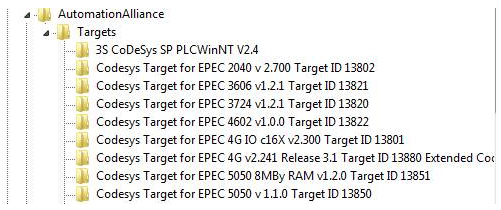
Deleting targets from here removes them from the CODESYS target list. Removing a target in register doesn’t remove the files which are installed to the computer. Before removing a registry entry, check under the entry to which folder the target files, libraries and helps are installed for current target and remove them if necessary (entry Location).
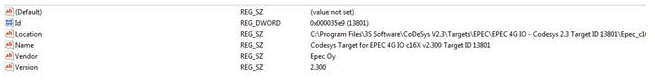
CODESYS build gives an error message ”Maximum number of POUs is exceeded! Compile is aborted”CODESYS build gives an error message ”Maximum number of POUs is exceeded! Compile is aborted”
-
In MultiTool Creator Library Manager, unselect unused libraries, for example ISOBUS libraries if you are not using ISOBUS. For more information, see MultiTool Creator manual.
or
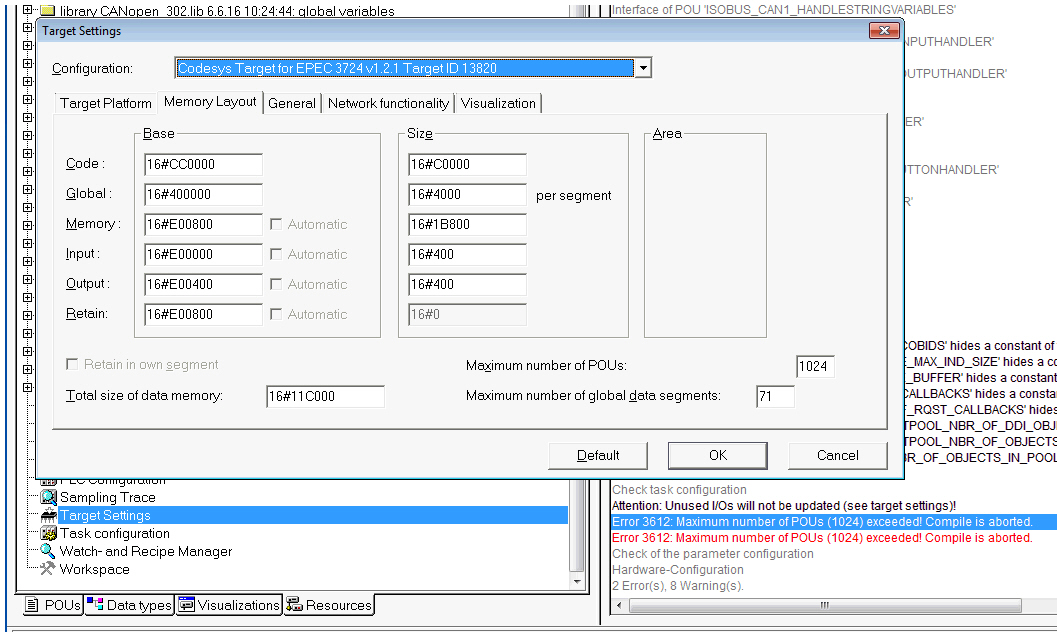
3000/4000 series debugging is not working3000/4000 series debugging is not working
CODESYS 2.3 gateway disconnection problems when using 3000/4000 series with block transferCODESYS 2.3 gateway disconnection problems when using 3000/4000 series with block transfer
SDO block transfer can be used with CODESYS 2.3 IDE to download an application faster.
However, block transfer has problems in 3000/4000 series units when using CODESYS online monitoring (the project stays online for a while but then disconnects).
It is recommended to use CODESYS IDE's block transfer only for application download and then turn block transfer OFF when using CODESYS online monitoring.
Block transfer setting can be changed from Online > Communication Parameters... > Enable BlockTransfer.
Source file topic000796.htm
Last updated 4-Sep-2025