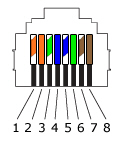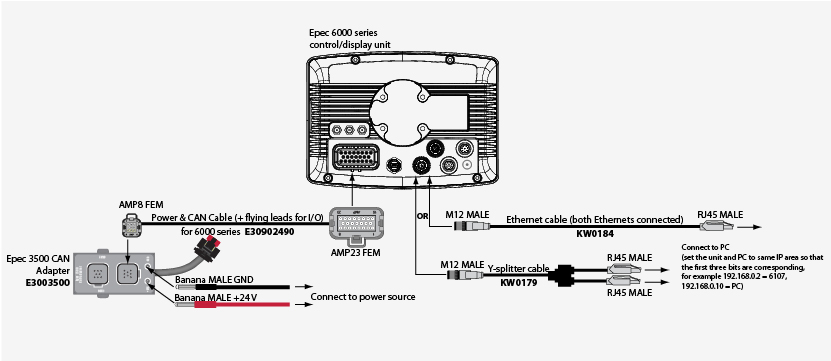Ethernet Cabling

|
In
order that the electromagnetic interference (EMI) would not effect
the data transfer, the installation of the cable should be done
as close as possible to the body of the machine.
It is recommended to wire the cable under the shelter of mechanical
hits if the installation environment makes it possible.
The cable must be installed as far away as possible from other
cables with high power.
The maximum length of a connection is 30 meters. |
This Ethernet connection is based on 10BASE-T/100BASE-T
connection where two twisted pairs are used.
M12
connector is not a standard connecting format and to get the best
operation reliability the following issues should be considered in
circuitry and installation; type of the used cable, connecting the
cable and the installation method.
Cable
If the installation environment requires a cable that takes heat and
low temperature, the minimum demand for the cable is under 20 m with connection
Outdoor UTP Cat5E 4Pairs (Water Blocking / UV Resistant).
For longer connections it is recommended to use cable Outdoor UTP Cat6
4Pairs (Water blocking / UV Resistant), similar to it or better.
(SFTP = Shielded Foiled Twisted Pair)
(FTP = Foiled Twisted Pair)
(STP = Shielded Twisted Pair)
(UTP= Unshielded Twisted Pair)
Ethernet cable connection with Epec 6000 series
unit:
M12 male connector (front) |
M12 pin (Ethernet) |
M12 pin (Ethernet 2) |
RJ45 male pin |
T568B Pair |
Color
(according to T568B standard) |
RJ45 male connector
(front) |
 |
6 (rxd1+) |
1 (rxd2+) |
3
(rxd+) |
3 |
White/green |
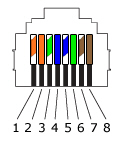 |
5 (txd1+) |
2 (txd2+) |
1
(txd+) |
2 |
White/orange |
4 (rxd1-) |
7 (rxd2-) |
6
(rxd-) |
3 |
Green |
8 (txd1-) |
3 (txd2-) |
2
(txd-) |
2 |
Orange |
|
|
|
4 |
1 |
Blue |
|
|
|
5 |
1 |
White/blue |
|
|
|
7 |
4 |
White/brown |
|
|
|
8 |
4 |
Brown |
Ethernet
cabling for system developers
The following figure describes
a cabling example for Ethernet communication between Epec control units
and a PC.
Ordering codes for the needed
hardware are included in the figure.
To check 6000 series unit's
IP addresses, use ApplicationLoader (device software). For more information,
see Epec Programming & Libraries
Manual: Programming > Programming 6000 Series Units > Configuring
Ethernet and DNS Settings (available from Epec's Extranet).
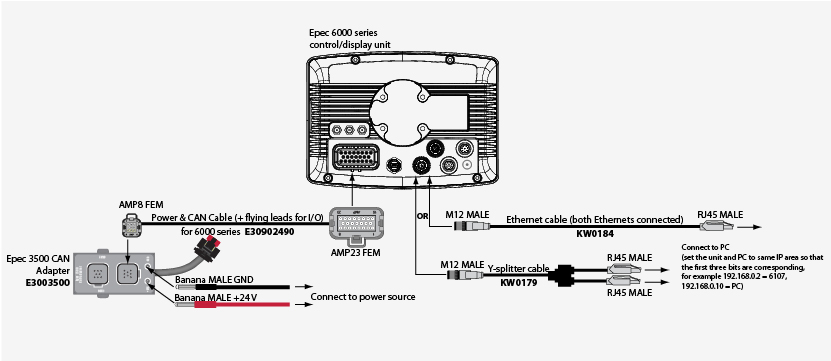
![]()