![]()
To ensure correct calibration results, precise aim is required when tapping the target.
|
|
To ensure correct calibration results, precise aim is required when tapping the target.
|
To calibrate the display touch:
6107 display unit: Boot-up the display unit and press the lower right corner of the display during boot-up until the embedded ApplicationLoader software starts.
6112 display unit: Boot-up the display unit and rub the lower right corner of the display during boot-up until the embedded ApplicationLoader software starts.
Navigate to Display Settings view:
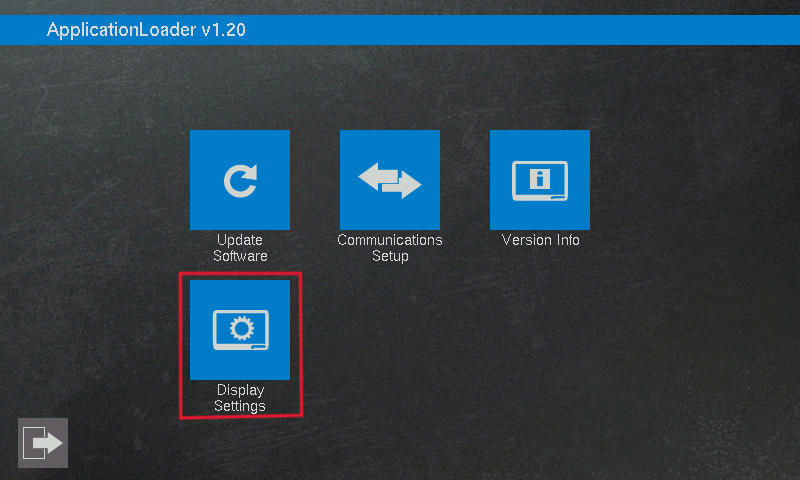
Select Display Calibration tab
Tap Calibrate to start the calibration sequence
Follow the instructions on the display
Validate the calibration by tapping numbers from 1 to 5 within 20 seconds 6. If the validation is successful, the calibration is saved. If the validation fails, the calibration is not saved.
Return to main view by tapping ![]() in the lower left corner.
in the lower left corner.
Source file topic100340.htm
Last updated 4-Sep-2025