![]()
NVRAM is used at runtime by user applications and can be used or cleared accordingly.
|
|
NVRAM is used at runtime by user applications and can be used or cleared accordingly. |
|
|
These changes cannot be undone! |
6107 display unit: Boot-up the display unit and press the lower right corner of the display during boot-up until the embedded ApplicationLoader software starts.
6112 and 6807 display unit: Boot-up the display unit and rub the lower right corner of the display during boot-up until the embedded ApplicationLoader software starts.
Navigate to Maintenanace view:
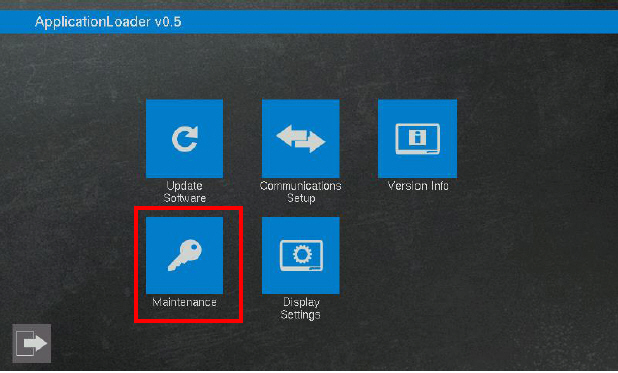
If the maintenance view is not visible, tap the display at points 1-4 shown in the picture:
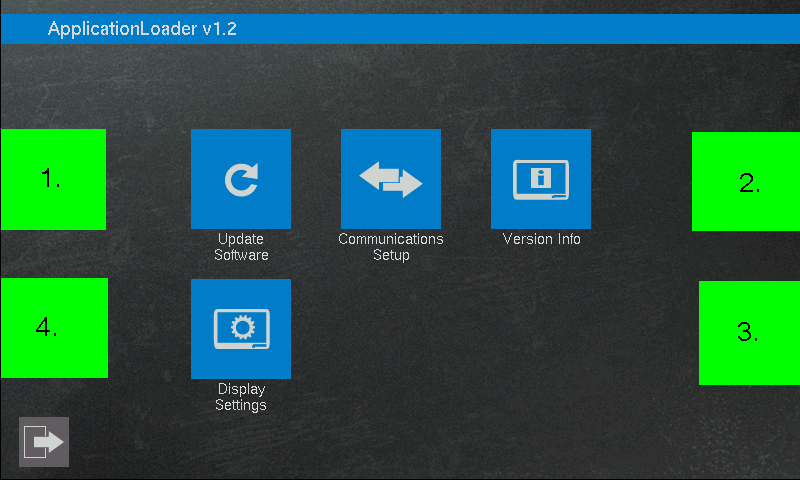
In the maintenance view, select either Clear NVRAM, Clear Files or Remove Runtime from the correct tab.
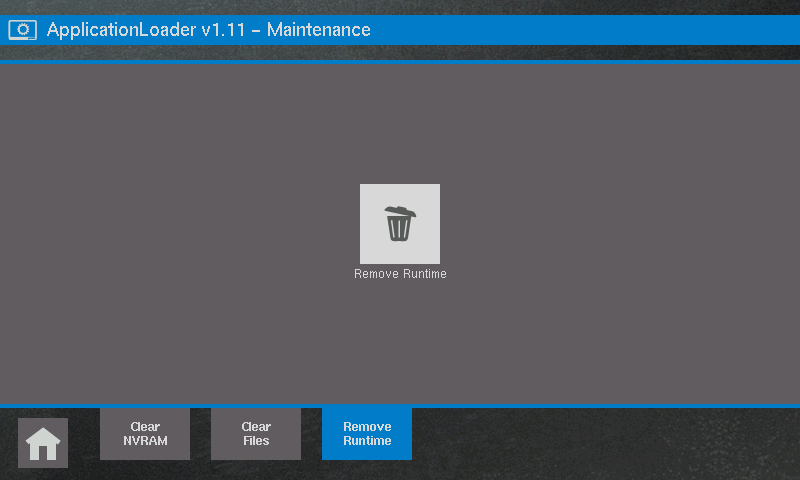
Confirmation pop-up appears. Select OK to confirm.
Source file topic100338.htm
Last updated 4-Sep-2025