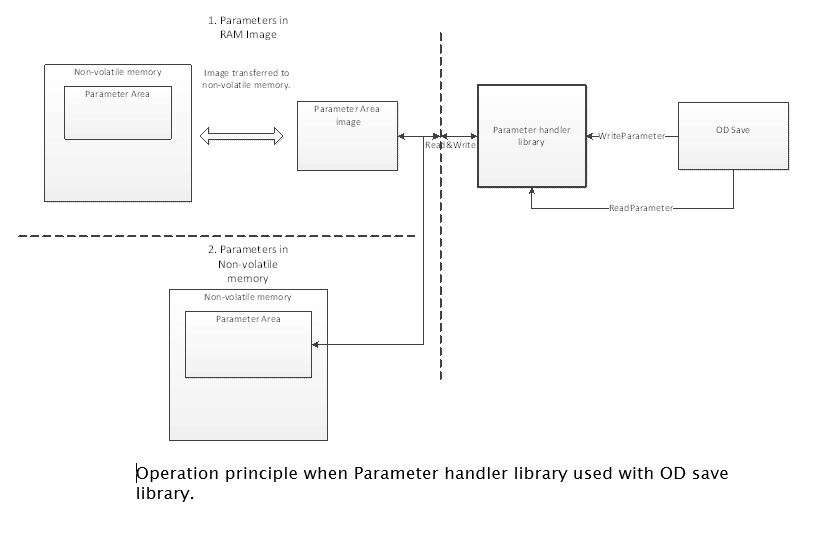
Supported platforms: CODESYS 3.5, CODESYS 3.5 SAFETY
This function block takes care of parameter area. It offers methods for writing, reading, deleting parameter blocks and enabling/disabling parameter area changes. It also calculates necessary checksums and guarantee the integrity of parameter area. The whole parameter area can be deleted by calling init method with invalid keyword.
Library version 1.0.2.4 or olderLibrary version 1.0.2.4 or older
Function block set output o_ParametersChanged to true when parameter area is modified. Flag is set when WriteParameter or DeleteParameter method is called. This information can be used as a trigger for saving the parameter area to non-volatile memory. During saving the parameter area can be freezed by calling method DisableChanges.
Library version 1.0.3.1 or newerLibrary version 1.0.3.1 or newer
Function block output o_ParametersChanged can be set to true by calling ParametersChanged method. This output information can be used as a trigger for saving the parameter area to non-volatile memory. During saving the parameter area can be freezed by calling method DisableChanges.
Parameter area structure is defined in figure below. It consists of header, parameter blocks and end tag. End tag is 4 bytes long.
If save counter is used, the save counter value is written to area header and to end tag. Otherwise end tag’s value is 0x0000FFFF.
|
|
Code template contains the parameter area handling. Usually there is no need to use ParameterHandler function block in user code. |
|
|
SSeriesHardware 1.1.2.0 automatically uses Parameter Handler's save counter for OD parameter image if OD parameter backup is in use. |
No inputs
|
Output variable name |
Data type |
Unit |
Range |
Description |
|
o_ParametersChanged |
BOOL |
- |
- |
Parameter area changed flag |
|
o_ParamAreaLocked |
BOOL |
- |
- |
Parameter area is locked. Write and delete operations are denied. |
Init method initializes pointer to parameter area and area size to ParameterHandler function block. The consistency of parameter area is verified by checking the following conditions:
Checking keyword. The input keyword i_Keyword needs to match with the keyword in parameter area.
Checking the parameter area header CRC. The parameter header CRC is calculated and compared to the value in area.
Checking that end tag has correct value and it locates in correct location. The correct location is after the last parameter block.
If save counter is in use, the area header’s save counter value shall match with end tag’s value.
If one of these checking fail the whole parameter area is formatted and the error PARAM_AREA_CORRUPTED is returned.
If input parameters are not in valid range the corresponding error is returned and parameter reading and writing are disabled.
|
Input variable name |
Data type |
Unit |
Range |
Description |
|
i_pParamArea |
POINTER TO BYTE |
- |
≠0 |
Pointer to parameter area |
|
i_ParamAreaSize |
DWORD |
bytes |
> i_BlockMaxDataSize+ Parameter header size+ Parameter block header size |
Parameter area size in bytes . |
|
i_Keyword |
DWORD |
- |
- |
Parameter area keyword. This input needs to match with the keyword in area. |
|
i_BlockMaxDataSize |
WORD |
bytes |
See i_ParamAreaSize range |
The maximum data size of one parameter block. Default value 2KB. |
|
Data type |
Range |
Description |
|
ENUM |
ParamHandlerStatus |
Init status |
|
Conditions |
Return value |
|
Keyword mismatch |
PARAM_AREA_CORRUPTED |
|
Parameter area header CRC mismatch |
PARAM_AREA_CORRUPTED |
|
End tag mismatch |
PARAM_AREA_CORRUPTED |
|
i_pParamArea=NULL |
NULL_POINTER |
|
i_ParamAreaSize is too small |
PARAM_AREA _SIZE_INVALID |
|
i_ParamAreaSize < Parameter area read from image header (ParametersSize) |
PARAM_AREA_CORRUPTED |
|
Input parameters are valid. Keyword ok. Image header CRC ok |
NO_ERROR |
Method finds the correct parameter block according given inputs i_Group and i_Index. The block data is written to data buffer if the following conditions are fulfilled:
Input parameters are valid
Correct parameter block is found
The calculated CRC of requested block matches the CRC value in image
i_Size ≥ data size
Block data size is smaller or equal than the maximum allowed data size (i_ParameterMaxDataSize)
Block data is stored to allowed location. Image header variable ParametersSize defines the allowed parameter area.
If one of these checking fail the whole parameter area is formatted and the error PARAM_AREA_CORRUPTED is returned.
If input parameters are not in valid range the corresponding error is returned and parameter reading and writing are disabled.
|
Input variable name |
Data type |
Unit |
Range |
Description |
|
i_Group |
WORD |
- |
- |
Parameter group |
|
i_Index |
WORD |
- |
- |
Parameter index. Could be OD index or some other index |
|
i_pBuffer |
Pointer to BYTE |
- |
≠0 |
Pointer to buffer to which the read data is copied. |
|
i_Size |
WORD |
- |
>0 |
Index (data buffer) size. |
|
Output variable name |
Data type |
Unit |
Range |
Description |
|
o_DataSize |
WORD |
- |
- |
Size of returned data. |
|
o_Status |
ENUM |
- |
ParamHandlerStatus |
Status of execution |
|
Conditions |
o_DataSize |
Return value |
|
Requested parameter block cannot be found |
0 |
BLOCK_NOT_FOUND |
|
Parameter block CRC mismatch |
0 |
BLOCK CORRUPTED |
|
i_pBuffer=NULL |
0 |
NULL_POINTER |
|
i_Size < block data size |
0 |
BLOCK_SIZE_INVALID |
|
Block data is not stored correct location |
0 |
BLOCK_SIZE_INVALID |
|
Init input parameters not valid. Null parameter area pointer or the size of parameter area invalid. |
0 |
INIT_PARAMETERS_ INVALID |
|
Input parameters are valid. Block found. Block CRC ok. Block size ok |
i_Size |
NO_ERRORS |
Method writes parameter data to parameter area. If parameter block can be found from parameter area then only data need to be updated. If parameter block cannot be found then a new parameter block is added.
|
Input variable name |
Data type |
Unit |
Range |
Description |
|
i_Group |
WORD |
- |
- |
Parameter group |
|
i_Index |
WORD |
- |
- |
Parameter index. Could be OD index or some other index |
|
i_pBuffer |
Pointer to BYTE |
- |
≠0 |
Pointer to data buffer which is written to image. |
|
i_Size |
WORD |
- |
>0 |
Index (data buffer) size. |
|
Output variable name |
Data type |
Unit |
Range |
Description |
|
o_DataSize |
WORD |
- |
- |
Size of written data. |
|
o_Status |
ENUM |
- |
ParamHandlerStatus |
Status of execution |
|
Conditions |
o_DataSize |
Return value |
|
Not enough free space |
0 |
PARAM_AREA_FULL |
|
i_pBuffer=NULL |
0 |
NULL_POINTER |
|
o_ParamAreaLocked flag is on |
0 |
OPERATION_DISABLED |
|
Init input parameters not valid. Null parameter area pointer or the size of parameter area invalid. |
0 |
INIT_PARAMETERS_ INVALID |
|
Input parameter valid. Enough free space |
i_Size |
NO_ERRORS |
Method deletes parameter block from parameter area.
|
Input variable name |
Data type |
Unit |
Range |
Description |
|
i_Group |
WORD |
- |
- |
Parameter group |
|
i_Index |
WORD |
- |
- |
Parameter index. Could be OD index or some other index |
|
Output variable name |
Data type |
Unit |
Range |
Description |
|
o_Status |
ENUM |
- |
ParamHandlerStatus |
Status of execution |
|
Conditions |
Return value |
|
Requested parameter block cannot be found |
BLOCK_NOT_FOUND |
|
o_ParamAreaLocked flag is on |
OPERATION_DISABLED |
|
Init input parameters not valid. Null parameter area pointer or the size of parameter area invalid. |
INIT_PARAMETERS_ INVALID |
|
Operation successfull |
NO_ERRORS |
This method disables/enables the write and delete operations of parameter area. This method can be used to freeze the parameter area for example when parameters are saved to non-volatile memory.
When input i_DisableChanges is FALSE the function block output flags o_ParametersChanged and o_ParamAreaLocked are reset.
|
Input variable name |
Data type |
Unit |
Range |
Description |
|
i_DisableChanges |
BOOL |
- |
- |
TRUE – parameter area modification disabled FALSE – parameter area modification enabled |
-
|
|
Method exists in library version 1.0.3.1 or newer. |
Method changes the state of FB's output o_ParametersChanged according the input value.
|
Input variable name |
Data type |
Unit |
Range |
Description |
|
i_ParametersChanged |
BOOL |
- |
- |
TRUE - Parameters changed. FALSE - Parameters not changed. |
-
This method resets all parameter data from image and updates area header.
o_ParametersChanged flag is set TRUE to trigger saving.
ResetData is used by e.g. CANopenODSave and SSeriesHardware libraries.
-
-
|
Data type |
Range |
Description |
|
ENUM |
ParamHandlerStatus |
Returns NO_ERROR when OK. |
|
Conditions |
Return value |
|
o_ParamAreaLocked flag is on |
OPERATION_DISABLED |
|
Init input parameters not valid. |
INIT_PARAMETERS_ INVALID |
|
Operation successfull |
NO_ERRORS |
This method enables optional save counter functionality for parameter handler.
Method shall be executed before Parameter handler’s Init method.
-
-
Method updates save counter value to area header and image’s end tag.
Feature needs to be enabled by UseSaveCounter.
-
-
|
Data type |
Range |
Description |
|
ENUM |
ParamHandlerStatus |
Returns NO_ERROR when OK. |
|
Conditions |
Return value |
| Method is executed when save counter is not in use |
SAVE_COUNTER_NOT_IN_USE |
| Error when copying data |
MEMORY_COPY_FAIL |
|
Operation successfull |
NO_ERRORS |
-
-