![]()
Linux is case sensitive.
Supported platforms: CODESYS 3.5
Epec 6000/X series units contain the following font files with their appropriate license files. The font files themselves also contain the licensing and authorship metadata.
Files are also included in Epec MultiTool Creator Installer for application developer needs.
Font files and their character sets
|
Font name |
Latin |
Cyrillic |
Greek |
Vietnamese |
Thai |
Chinese |
Japanese |
Korean |
Hebrew |
Arabic |
|
NotoSans-Regular.ttc |
x |
x |
x |
x |
|
|
|
|
|
|
|
NotoSansThai-Regular.ttf |
|
|
|
|
x |
|
|
|
|
|
|
DroidSans.ttf |
x |
|
|
x |
|
|
|
|
|
|
|
DroidSansThai-Regular.ttf |
|
|
|
|
x |
|
|
|
|
|
|
DroidSansFallback.ttf |
x |
x |
|
|
|
x |
x |
x |
|
|
|
DejaVuSans.ttf |
x |
x |
x |
x |
|
|
|
|
x |
x |
To use custom fonts:
Install the font(s) to the Windows operating system (TTF fonts are recommended)
Connect to the 6000/X series device using FTP
Copy the installed font from C:/Windows/Fonts to the target device's /opt/user/userapp/ folder
Connect to the 6000/X series device using SSH
To move the font from the userapp to the correct folder, give the command mv /opt/user/userapp/*.TTF /usr/lib/fonts/
|
|
Linux is case sensitive. |
Reboot the device
Close all CODESYS 3.5 instances
Open CODESYS 3.5 > Visualization Manager > Text List Settings or Font Settings
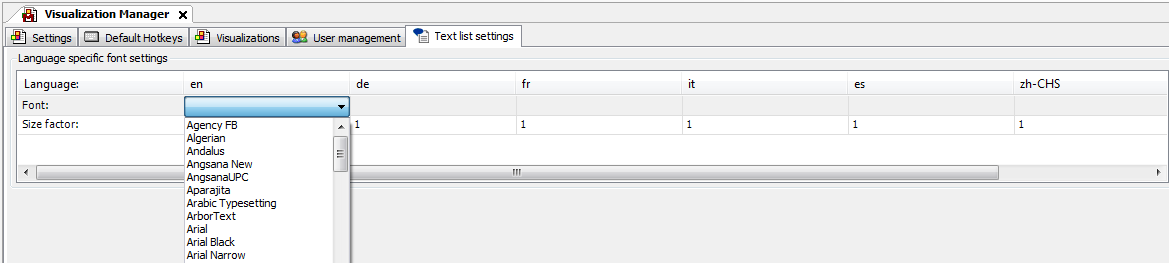
Select the used font for the specific language(s)
Source file topic000838.htm
Last updated 24-Apr-2025