![]()
Runtime files are available from Epec's Extranet.
|
|
Runtime files are available from Epec's Extranet. |
|
|
Do not change the runtime file names provided by Epec. |
For 6107, 6112 and 6807 Display UnitsFor 6107, 6112 and 6807 Display Units
Copy the provided runtime zip file from Epec Extranet to a USB memory stick.
6107 display unit: Boot-up the display unit and press the lower right corner of the display during boot-up until the embedded ApplicationLoader software starts.
6112 and 6807 display unit: Boot-up the display unit and rub the lower right corner of the display during boot-up until the embedded ApplicationLoader software starts.
Navigate to Update Software view:
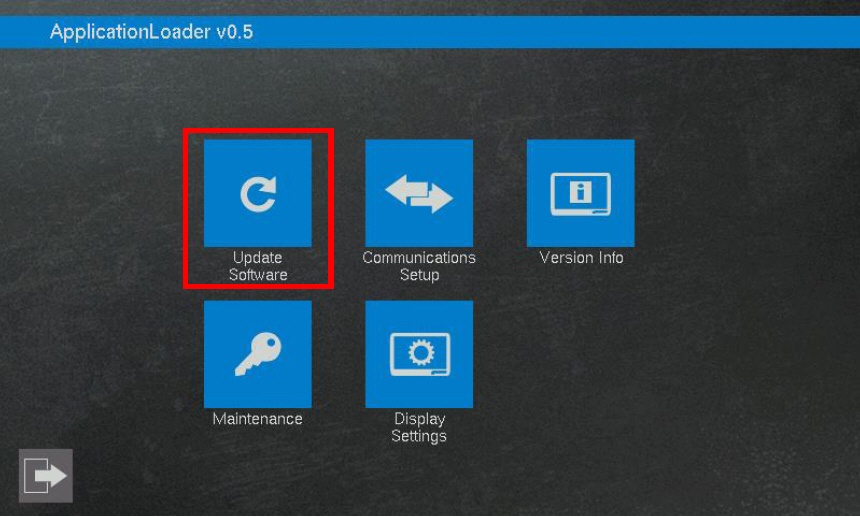
Remove all other USB devices, then attach the USB memory. Files found from the USB memory are listed on the left side of the view.
Select the runtime zip file (file name runtime_6000_*.zip) from the list by tapping on it or use the arrow icons to scroll the list.
Tap ![]() to copy the file to the display
to copy the file to the display
The runtime is now updated
To run the current application and exit ApplicationLoader, press ![]() .
.
Return to ApplicationLoader main view by tapping ![]() in the lower left corner.
in the lower left corner.
For 6000/X series without a displayFor 6000/X series without a display
Copy the provided runtime zip file (runtime_6000_*.zip) from Epec Extranet to a USB memory stick.
Remove all other USB devices, then attach the USB memory.
Boot-up the unit. The runtime is updated automatically during the boot-up.
Shut down the unit and remove the USB memory.
Boot-up the unit. The new runtime is now in use.
For 6000/X series: using the file systemFor 6000/X series: using the file system
The file system can also be used for updating the runtime.
For 6000/X Series Units (excluding 6505 Display Units):
Copy the provided runtime zip file (runtime_6000_*.zip) from Epec Extranet to the unit's userapp folder (/opt/user/userapp)
Boot-up the unit. The firmware is updated automatically during the boot-up.
For 6505 Display Units:
Mount the update partition on the shell command line and create /var/shadow/update folder if it does not already exist.
mount -o remount,rw /var/shadow
mkdir /var/shadow/update
Copy the provided runtime install files to the /var/shadow/update folder.
a. Connect operating voltage to Serv_EN connector (x) (or) b. Raise EEPROM flag EE_BOOT_MODE to 1
Reboot the unit and after a few seconds installation starts. Then disconnect Serv_EN connector from operating voltage. The runtime is updated and then unit is automatically rebooted.
|
|
CODESYS application is deleted in runtime installation! |
Source file topic000813.htm
Last updated 4-Sep-2025